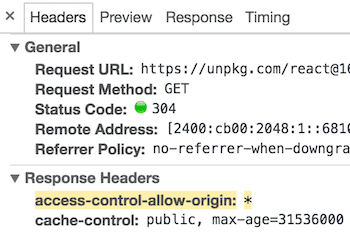CDN 링크
These docs are old and won’t be updated. Go to react.dev for the new React docs.
See Add React to an Existing Project for the recommended ways to add React.
React와 ReactDOM 모두 CDN을 통해 사용할 수 있습니다.
<script crossorigin src="https://unpkg.com/react@18/umd/react.development.js"></script>
<script crossorigin src="https://unpkg.com/react-dom@18/umd/react-dom.development.js"></script>위의 코드는 개발용으로 적합하며 배포용 버전에는 적합하지 않습니다. React의 용량 및 성능 최적화된 배포용 버전은 아래와 같이 제공되고 있습니다.
<script crossorigin src="https://unpkg.com/react@18/umd/react.production.min.js"></script>
<script crossorigin src="https://unpkg.com/react-dom@18/umd/react-dom.production.min.js"></script>react와 react-dom의 특정 버전을 로딩하려면 18을 사용하고자 하는 버전 넘버로 대체하면 됩니다.
crossorigin 속성이 필요한 이유
CDN을 통해 React를 사용한다면, crossorigin 어트리뷰트(attribute)와 함께 사용하는 것을 권장합니다.
<script crossorigin src="..."></script>또한 사용 중인 CDN이 Access-Control-Allow-Origin: * HTTP 헤더 설정을 사용하는지 확인하는 것이 좋습니다.
이를 통해 React 16 버전과 다음 버전에서 더 쉽게 에러 처리를 할 수 있습니다.
Is this page useful?Edit this page